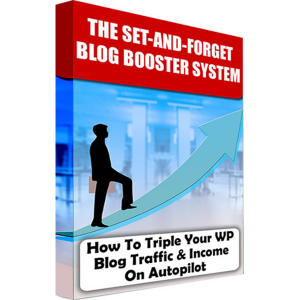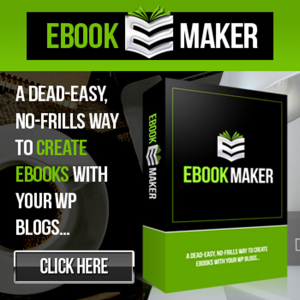WP Support Bot
“Here’s How You Can Use The Same Profit-Boosting Strategy As Many Of The Big Companies, By Offering Visitors To Your WordPress Blog 24/7 Live Chat Support – Even While You Sleep”
Using WP Support Bot is incredibly simple. You just use the special tool to create your WordPress plugin, then upload the plugin to your blog (in the same way as any other plugin). You then place a “live chat” text link or image link on the blog.
There is a standard widget provided by the plugin, which allows you to easily place a link in the blog sidebar (or you can manually place a link anywhere else on the blog). When visitors click the link, the live chat window opens in the center of the page.
The chat window greets visitors with a simple message. Visitors simply type their message into the box and the chat window replies automatically.
Now at this point, I need to be completely honest. Although the chat bot is “smart” because it replies by analyzing the question, it is not “intelligent”. Indeed it’s not yet possible to provide truly intelligent software, even with a top of the range multi-million dollar computer.
Instead the chat bot uses a solution called “keyword matching”, which means that specific replies are triggered when specific words or phrases are present in the question. For example, you could set the keyword “refund” to give a reply explaining your refund policy. If any visitor then asks a question containing the word “refund”, they would get that standard response.
This provides a fully automated solution for simple questions. You can program all sorts of keyword based answers into the chat bot. But in practice, visitors could ask almost any question – and the chat bot may not be able to provide a proper answer.
But the software has a solution for this. If the chat bot cannot answer the question, it displays the following message (you can change the message contents if you wish).
“I’m sorry I do not have an answer for that question. If you enter just your email address in the box, I’ll forward your question to customer support – Or you can enter another question for me”
Even if the chat bot is able to reply, it may not always get it right, so after each reply, it adds the following message (you can change the message contents if you wish).
“If you don’t like my answer, just enter your email address in the box and I’ll forward your question to customer support – Or you can enter another question for me
In both cases, the visitor simply needs to enter their email address in the box – and their question will be emailed to you automatically, so you can answer yourself.”
At this stage, since the visitor has already entered their question, it only takes a second to enter their email address, making it highly likely that they will take that final step. Now you can see the power of the software.
This item is a WordPress plugin.
$47.00 $1.00